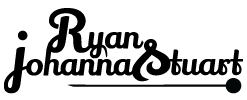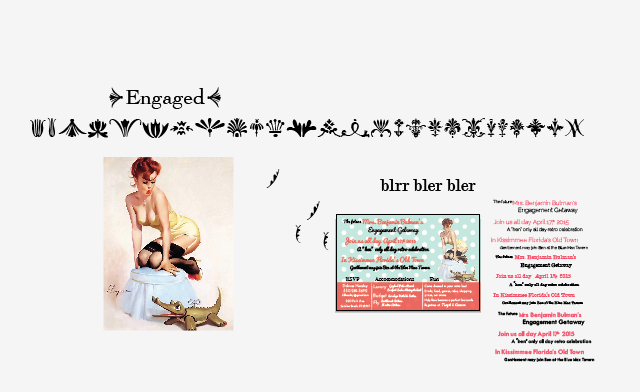Robotvision is a great concept and I was initially excited to spend ninety-nine of my cents on it. However upon my initial use of it I was disappointed with the overall functionality and interface. It was difficult to determine how to actually get anything to show up in the viewfinder. It became increasingly frustrating to move through the interface, adjusting the different available options, and yet not being able to see the different features that are available on this app.
The screenshots within the app store were laughing at me as I stared at them in an attempt to figure out how to make the app function. The main problem with this app was that there were no instructions and the interface is not intuitive in that it does not give the user to have a clear idea of how to use the app.
Upon getting the app to function properly it was great to use. It is basically looking at the view the phone camera would give you, but as the user rotates their position different business names come into view. So if there is a particular restaurant that is to the west of the user when the user faces west a box pops up with the name of the restaurant as well as the distance from the users location. Upon tapping the box the user is provided with the address and phone number of the desired business. There are other features within the box once it is tapped, including a direct link to a map, as well as a link to Bing that will redirect the user to a search of that particular business.
The directional feature of this app is what, I think, connects the user in that they can be standing anywhere and be able to see what is around them without really seeing it. This would be a great thing for a large city where the user might not be totally familiar with their surroundings. Being able to see what is around oneself in real time is much more intuitive than using a two dimensional map. I think that this type of navigation is much easier to understand quickly than a map because the app is responsive to the movement of the user. It gives the user a really good sense of location and surroundings.
Overall this is a good app (rated 3/5 stars in the app store by users) the ability to locate and connect with businesses quickly is great and the responsiveness to the movement of the user furthers its usefulness. There are however drawbacks, the initial use of this app was confusing, there was no explanation as to how to use the app, and it was not working for me at first because I was in an area that did not have many businesses that registered. It seems that the user needs to be in a populated area in order for the app to work at its best. Ideally this app would be used in a big city, I think that is where the user would get the most use out of it.
After seeing the AR demos everyone in the class produced I was thinking that it would be a really cool improvement if AR apps like this one somehow incorporated a 3-D shape(s) into the interface. Not that it would improve the usability of the app in any way, I think it would just be neat. There was much fiero from producing a 3-D object from a 2-D source.